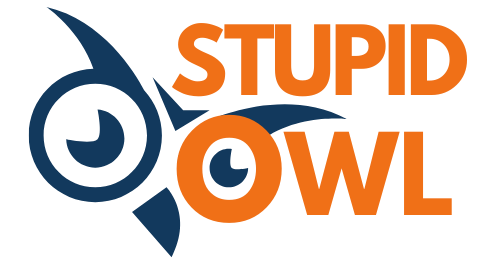The launch of the iPhone 16 is set to be one of the most anticipated tech events of 2024. Apple’s continuous innovation in smartphone design, technology, and user experience has made every new iPhone a cultural and technological milestone. If you’re an Apple enthusiast or just curious about what the future of smartphones looks like, here’s a comprehensive preview of what the iPhone 16 might bring to the table. From enhanced camera features to new design elements.

1. Design Overhaul: What’s New?
Apple has a long history of incremental and sometimes radical design changes with each iPhone model. For the iPhone 16, rumors suggest a departure from the traditional form factor we’ve become accustomed to.
Sleeker Body and Materials: Expect Apple to continue refining the overall build of the iPhone 16. Leaks hint at the use of titanium, which is lighter and more durable than stainless steel. This could significantly improve durability while keeping the iPhone lightweight.
Thinner Bezels: Apple has been working on minimizing bezels, and the iPhone 16 could feature an almost bezel-less design. This would offer a larger display in a compact form, making it ideal for media consumption and gaming.
New Color Options: Apple often introduces fresh color options with new models. For the iPhone 16, midnight blue and matte gold are speculated to be the standout colors.
2. Display Improvements: The Future of OLED
One of the key aspects that defines any smartphone is its display, and Apple is always ahead of the game.
ProMotion Display with 120Hz Refresh Rate: Apple’s ProMotion technology, first introduced in the iPhone 13 Pro, will likely be enhanced. The 120Hz refresh rate could now become standard across all iPhone 16 models, providing smoother scrolling, better video playback, and an improved gaming experience.
Higher Brightness Levels: The iPhone 16 is expected to have an even brighter OLED display, improving usability under direct sunlight and offering a more vibrant picture quality.
Under-Display Face ID: To further enhance the seamless front look, there are whispers of Face ID technology being moved under the display. This would eliminate the need for a notch and offer a cleaner, uninterrupted screen experience.
3. Camera Upgrades: Revolutionary Imaging
The camera has always been one of Apple’s strong points, and the iPhone 16 is expected to push boundaries even further.
Periscope Lens Technology: One of the most exciting potential upgrades is the introduction of a periscope zoom lens. This would offer significantly improved optical zoom capabilities, possibly up to 10x without any quality loss.
Improved Night Mode: Apple will likely enhance the already impressive Night Mode, making low-light photography even more natural and detailed. With computational photography advancements, users can expect DSLR-like photos in all lighting conditions.
48 MP Main Camera: Similar to the iPhone 15 Pro, the iPhone 16 is rumored to come equipped with a 48-megapixel primary sensor. This could allow for better clarity, more detailed zoom, and improved video stabilization.
Cinematic Video Upgrades: Apple’s Cinematic Mode might get a boost in resolution, potentially supporting 4K at 60fps, making the iPhone 16 a powerhouse for content creators and vloggers.
4. Performance: A17 Bionic Chip and Beyond
Apple’s custom-designed chips have set industry standards, and the iPhone 16 is likely to continue that trend with the A17 Bionic chip.
6nm Architecture: The A17 chip could be built on a 6nm process, improving both power efficiency and performance. Users can expect faster multitasking, better gaming performance, and more energy-efficient battery usage.
AI and Machine Learning Improvements: With each iteration, Apple improves its Neural Engine, and the A17 could bring even faster AI processing, which would enhance everything from image recognition to Siri’s functionality.
Better Cooling System: As smartphones become more powerful, they generate more heat. Rumor has it that the iPhone 16 will feature an improved cooling system, allowing the phone to maintain peak performance without overheating.
5. Battery Life: More Power with Less Charge
Battery life has always been a critical factor for iPhone users, and Apple seems to be focusing on extending it with the iPhone 16.
Larger Battery Capacity: Early leaks suggest a modest bump in battery capacity, possibly hitting the 4,500mAh mark. This should give users a full day of heavy use, even with 5G enabled and extensive media usage.
Faster Charging: While Apple might still stick to its 20W wired charging for standard models, faster wireless charging (up to 30W) is anticipated. This is part of Apple’s vision to move toward a port-less future, relying on MagSafe and wireless options.
Reverse Wireless Charging: Another likely feature is reverse wireless charging, which would allow the iPhone 16 to charge other Apple devices, such as AirPods or Apple Watches, directly from the phone’s battery.
6. Software: iOS 18 and New Features
The iPhone 16 will likely come pre-installed with iOS 18, which could introduce several new features and improvements.
Enhanced Widgets: iOS 18 is rumored to allow interactive widgets on the home screen, making the user experience more dynamic and customizable.
AR Capabilities: Apple has been investing heavily in augmented reality (AR), and iOS 18 could bring more native AR functionalities to the iPhone 16. With possible LiDAR scanner improvements, users can expect better AR applications, from gaming to virtual try-ons for shopping.
7. Connectivity and Other Features
5G and Wi-Fi 7: The iPhone 16 will undoubtedly support 5G, but what’s more exciting is the possibility of Wi-Fi 7, which could offer faster data transfer speeds, reduced latency, and improved range.
USB-C Charging Port: With mounting pressure from the EU, Apple might finally adopt USB-C across all its devices, including the iPhone 16. This would simplify charging and data transfer across multiple devices and platforms.
No SIM Card Slot: Continuing from the eSIM transition in previous models, the iPhone 16 could be eSIM-only, at least in select markets, removing the traditional SIM card tray altogether.
8. Price and Availability
As always, Apple’s latest flagship won’t come cheap. The starting price for the iPhone 16 is expected to be around $1,099 for the base model, with the Pro and Pro Max versions pushing up to $1,499 and above, depending on storage configurations.
The iPhone 16 will likely be announced in September 2024, with pre-orders beginning shortly after and devices shipping by the end of the month.
Conclusion: A Step into the Future
The iPhone 16 is shaping up to be one of Apple’s most exciting releases, pushing the boundaries of smartphone design, camera technology, and performance. Whether you’re upgrading from an older model or entering the Apple ecosystem for the first time, the iPhone 16 is set to deliver a top-tier experience in every aspect.
Stay tuned for more updates as Apple officially reveals what could be the next big leap in smartphone innovation. Keep visiting StupidOwl.com for the latest updates, reviews, and tech news to stay ahead of the curve!