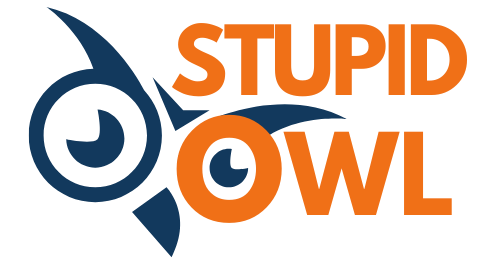How to File ITR Online
Filing your Income Tax Return (ITR) online has become not only convenient but also mandatory for many taxpayers. Whether you’re a salaried individual, a freelancer, or a business owner, filing your ITR accurately and on time is crucial. In this guide, we’ll walk you through the process of filing your ITR online, step-by-step, ensuring a smooth and hassle-free experience.
Step 1: Preparing for ITR Filing
Before you begin filing your ITR online, make sure you have the following documents and information handy:
- PAN Card: Your Permanent Account Number (PAN) is essential for filing taxes.
- Form 16/16A: If you’re a salaried individual, you’ll need Form 16 issued by your employer summarizing your income and taxes deducted.
- Bank Statements: Details of your bank accounts for the financial year.
- Investment Proofs: Details of investments made under various sections like 80C, 80D, etc., for claiming deductions.
- Interest Certificates: For interest earned on savings accounts, fixed deposits, etc.
- Form 26AS: Tax Credit Statement showing TDS (Tax Deducted at Source) deducted on your income.
- Other Income Details: If applicable, details of income from house property, capital gains, etc.
Step 2: Choosing the Correct ITR Form
Selecting the right ITR form is crucial as it depends on your income sources and type of taxpayer. Commonly used forms include:
- ITR-1 (Sahaj): For individuals having income from salaries, one house property, other sources (excluding winning from lottery and income from race horses).
- ITR-2: For individuals and HUFs not having income from profits and gains of business or profession.
- ITR-3: For individuals and HUFs having income from profits and gains of business or profession.
Step 3: Logging into the Income Tax Department Portal
Register/Login: Visit the official Income Tax Department website (https://www.incometaxindiaefiling.gov.in/) and register yourself if you are a first-time user. If you’re already registered, log in using your credentials.
Navigate to e-File: Once logged in, go to the ‘e-File’ tab and select ‘Income Tax Return’ option.
Step 4: Filing ITR Online
Select Assessment Year: Choose the relevant assessment year for which you are filing the return.
Fill ITR Form: Depending on the form you selected in Step 2, fill out the form online. Enter details such as income, deductions, taxes paid, etc.
Validate and Calculate Tax: After entering all details, validate the information filled in the form. The portal may prompt for errors, if any, and corrections can be made accordingly. Calculate the tax payable/refundable.
Submit: Once all details are filled correctly, click on the ‘Submit’ button. You may be prompted to e-verify the return using Aadhaar OTP, Net Banking, or EVC (Electronic Verification Code).
Acknowledgment: Upon successful submission, an acknowledgment (ITR-V) will be generated. Download and save it for your records.
Step 5: Verification
Verify your ITR within 120 days of filing:
- E-Verification: Use Aadhaar OTP, Net Banking, or EVC to verify instantly.
- Physical Verification: Send signed ITR-V to CPC Bangalore within 120 days of filing.
Step 6: Post-Filing Activities
- Check Refund Status: Track the status of any tax refund due using the ‘Refund/Demand Status’ option on the portal.
- Keep Records: Maintain copies of ITR-V, acknowledgment receipts, and supporting documents for future reference.
Tips for Smooth ITR Filing:
- Accuracy: Ensure all details are accurate to avoid notices or penalties.
- Timeliness: File your ITR before the due date to avoid interest on tax payable.
- Consultation: Seek help from a tax professional if you have complex income sources or deductions.
Filing your Income Tax Return online empowers you to manage your taxes efficiently. By following these steps and being prepared with necessary documents, you can navigate the process smoothly and meet your tax obligations effectively. Embrace technology to make tax compliance a seamless part of your financial planning.
Click Here: How to save money