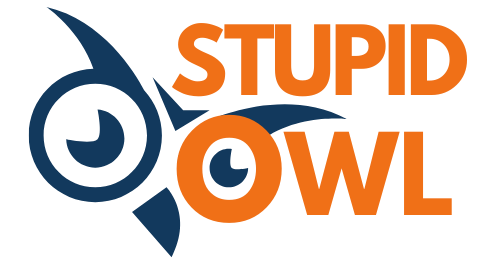Building a website might seem like a daunting task, but with the right tools and guidance, it can be simplified into manageable steps. Here’s how you can build your website in five easy steps, whether for personal use, a business, or a hobby.
Step 1: Plan Your Website
Define Your Purpose: Decide what you want your website to achieve. Are you looking to sell products, showcase your portfolio, or provide information? Your website’s purpose will guide its design and content.
Identify Your Audience: Understand who your website is for. Tailoring the user experience to your audience’s expectations is key to the site’s success.
Choose Your Domain Name: Select a domain name that is memorable, easy to spell, and reflects your brand. Check its availability and register it.
Sketch a Wireframe: Create a basic layout of your website’s structure. Decide what content you’ll need for each page and how users will navigate your site.
Step 2: Choose a Website Building Platform
Select a Website Builder or CMS: For beginners, website builders like Wix, Squarespace, or WordPress.com offer user-friendly interfaces and templates. If you want more control and customization, consider using a Content Management System (CMS) like WordPress.org.
Compare Hosting Services: If you’re not using a website builder with hosting included, you’ll need to choose a hosting provider. Look for reliability, customer support, scalability, and security features.
Step 3: Design Your Website
Select a Template or Theme: Choose a design template that aligns with your brand and purpose. Most platforms offer pre-designed templates that you can customize.
Customize Your Design: Add your logo, choose a color scheme, and select fonts. Customize the template to fit your brand identity.
Add Content: Write and upload compelling content for each page. Ensure it’s clear, concise, and benefits your audience. Add images, videos, and graphics that enhance the user experience.
Step 4: Test and Optimize Your Website
Test Functionality: Go through every page and feature to ensure everything works as expected. Check that links lead where they should, forms submit properly, and the site displays well on different devices and browsers.
Optimize for SEO: Use relevant keywords, meta tags, and alt text for images to improve your website’s visibility on search engines.
Ensure Fast Load Times: Optimize images and scripts to ensure your website loads quickly, as speed is a crucial factor for user experience and SEO.
Step 5: Launch and Promote Your Website
Preview and Publish: Once you’ve tested your site, preview it once more, and if you’re satisfied, hit the publish button.
Promote Your Website: Share your website on social media, send out email newsletters, and utilize other digital marketing strategies to attract visitors.
Analyze and Update Regularly: Use tools like Google Analytics to track your website’s performance. Update your content regularly to keep your site fresh and to encourage return visits.
Remember, building a website is an ongoing process. Regular updates and maintenance are essential to ensure that your site stays up to date with the latest trends and security measures. With these steps in hand, you’re well on your way to creating a website that meets your needs and appeals to your audience.